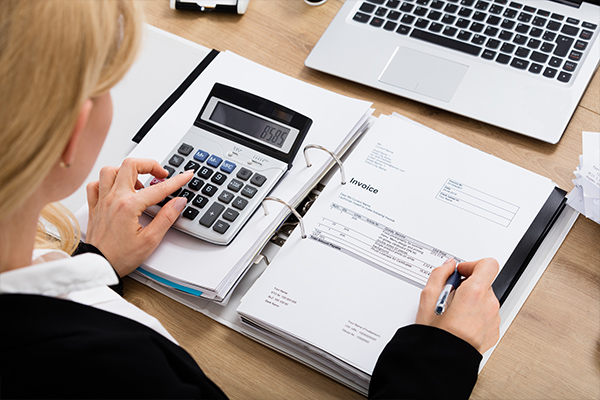Creating check stubs, also known as pay stubs, is essential for both employees and employers. These documents provide a clear record of earnings, taxes, and deductions, making them vital for financial planning, loan applications, and more. If you’re looking to understand how to create check stubs, this guide is for you. We’ll explore what a paystub creator is, the information you need, and different methods to make check stubs.
What is a Check Stub?
A check stub is a document that accompanies a paycheck. It details the employee’s earnings for a specific period and includes important information such as gross pay, deductions, and net pay. For freelancers and small business owners, creating check stubs is just as important to maintain transparency and record-keeping.
Why Are Check Stubs Important?
- Proof of Income: Check stubs serve as proof of income, which is crucial when applying for loans, renting an apartment, or even for tax purposes.
- Tracking Earnings: They help employees track their earnings over time, which can be useful for budgeting and financial planning.
- Understanding Deductions: Check stubs break down deductions for taxes, insurance, and retirement contributions, helping employees understand where their money goes.
- Legal Compliance: Employers are often required by law to provide pay stubs to their employees, ensuring transparency in payments.
Key Information on a Check Stub
When creating a check stub, certain details must be included. Here’s a list of what you’ll typically find on a pay stub:
- Employee Information: This includes the employee’s name, address, and Social Security number.
- Employer Information: The employer’s name, address, and Tax Identification Number (TIN).
- Pay Period Dates: The start and end dates of the pay period covered by the stub.
- Gross Pay: The total amount earned before any deductions are taken out.
- Deductions: This includes federal and state taxes, Social Security, Medicare, retirement contributions, and any other deductions.
- Net Pay: The amount the employee takes home after all deductions are made.
- Year-to-Date (YTD) Totals: These totals show how much the employee has earned and what has been deducted from the beginning of the year to the current pay period.
Methods to Create Check Stubs
1. Manual Creation
Creating a check stub manually is straightforward, but it requires careful attention to detail. Here’s how you can do it:
- Use a Template: You can find free check stub templates online. These templates usually have sections for all the necessary information.
- Fill in the Details: Enter the employee’s information, the pay period, gross pay, deductions, and net pay.
- Calculate Deductions: Make sure you correctly calculate federal and state taxes, Social Security, Medicare, and any other deductions.
- Double-Check: Review all entries for accuracy to ensure everything is correct.
2. Paystub Creator Software
Using a paystub creator is one of the easiest and most efficient ways to make check stubs. These tools are designed to simplify the process, and many of them are user-friendly.
Benefits of Using a Paystub Creator
- Convenience: You can create pay stubs in minutes.
- Accuracy: Automated calculations reduce the risk of errors.
- Customization: Many paystub creators allow you to customize your check stubs to fit your needs.
- Professional Appearance: The finished product looks polished and professional.
How to Use a Paystub Creator
- Choose a Software: Research different paystub creators available online. Popular options include StubCreator, Stubbuilder, and Intuit.
- Sign Up: Many platforms require you to create an account. This may involve providing some basic information.
- Enter Information: Fill in the required fields such as employee details, pay period, and earnings.
- Generate the Stub: After entering all the information, click on the generate button. The software will create a pay stub for you.
- Download or Print: Most paystub creators allow you to download the stub as a PDF or print it directly.
3. Accounting Software
If you run a business, you may already be using accounting software like QuickBooks or FreshBooks. These tools often have built-in features for generating pay stubs.
Using Accounting Software for Pay Stubs
- Employee Setup: Ensure all employee information is correctly entered into the software.
- Process Payroll: Run the payroll process, which will automatically calculate gross pay and deductions.
- Generate Pay Stubs: Look for the option to generate pay stubs or payroll reports. Most accounting software will allow you to customize the information displayed.
- Distribute to Employees: Once the pay stubs are generated, you can print or email them to employees.
Things to Consider When Creating Check Stubs
Legal Compliance
Check stub regulations can vary by state, so it’s essential to be aware of local laws regarding what information must be included. Some states require additional details or have specific rules about pay frequency.
Security and Privacy
When creating and distributing check stubs, ensure that sensitive information is protected. Avoid sharing personal details over unsecured channels and consider using password protection for digital documents.
Record Keeping
Both employers and employees should keep a copy of all pay stubs for record-keeping purposes. This is particularly important for tax season, disputes, or audits.
Conclusion
Creating check stubs doesn’t have to be a complicated task. Whether you choose to do it manually, use a paystub creator, or rely on accounting software, the key is to ensure that all necessary information is accurate and clearly presented. By understanding what a check stub is and how to create one, you can effectively manage your financial documentation.
With the right tools and knowledge, you’ll be able to create professional pay stubs that serve both your personal and business needs. Don’t overlook the importance of these documents—they play a crucial role in your financial health and compliance with employment laws.