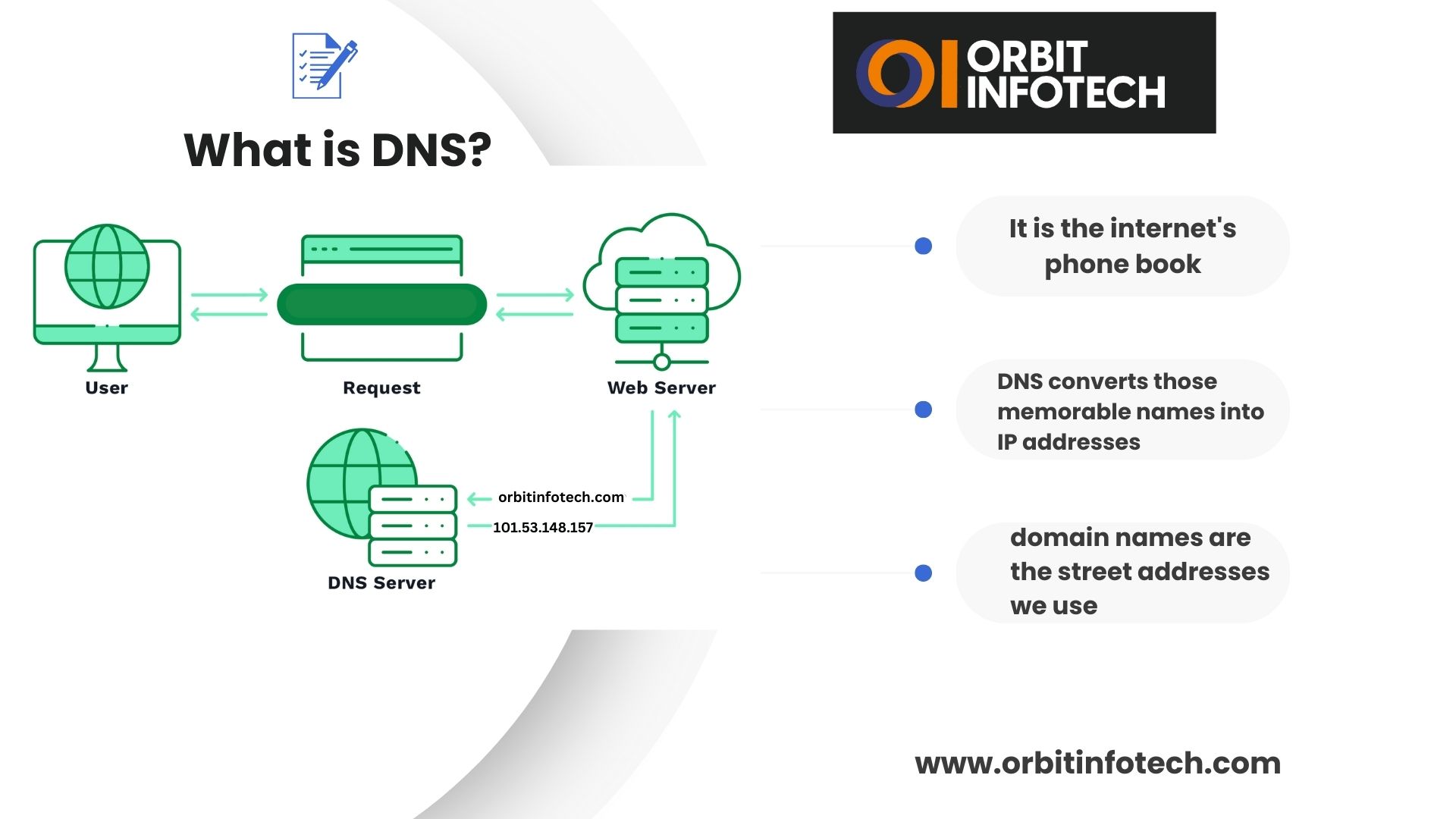In the world of the internet, DNS (Domain Name System) plays a vital role in helping users access websites effortlessly. DNS is often referred to as the “phonebook of the internet,” as it translates human-readable domain names (like www.example.com) into IP addresses (like 192.168.1.1) that computers use to communicate with each other. In this guide, we will explore what DNS is, how it works, and how leveraging APIs and KPIs can help boost your website’s SEO and organic Google rankings.
What is DNS? DNS is a system that resolves domain names into IP addresses. When you type a website URL into your browser, DNS servers translate that domain name into a corresponding IP address, allowing your browser to locate and display the website.
How Does DNS Work?
Here’s a simplified step-by-step process of how DNS works:
- Domain Name Query: When you enter a URL (e.g., www.amazon.com) in the browser, it first checks whether the IP address is already cached (saved) locally.
- DNS Resolver: If the IP address isn’t cached, the request is sent to a DNS resolver, which is typically provided by your ISP (Internet Service Provider).
- Root DNS Server: The DNS resolver queries a root DNS server to identify the appropriate Top-Level Domain (TLD) DNS server (.com, .org, etc.).
- TLD DNS Server: The resolver then queries the TLD DNS server to find the authoritative DNS server for that specific domain.
- Authoritative DNS Server: Finally, the authoritative DNS server provides the IP address associated with the domain name, and your browser can then load the website.
2. How to Use DNS for Your Website
Proper DNS management is critical for your website’s performance and SEO. Here are the main components you need to manage:
A. DNS Hosting
To set up DNS for your website, you need to use a DNS hosting provider (often your domain registrar or a third-party provider like Cloudflare). The provider manages your DNS records, which define where your website, email, and other services are hosted.
B. DNS Records
There are various types of DNS records, including:
- A Record: Maps a domain to an IP address.
- CNAME Record: Maps one domain name to another (e.g., www.example.com to example.com).
- MX Record: Specifies the mail servers responsible for receiving emails on behalf of a domain.
- TXT Record: Used for adding text information, often for verification purposes or email security.
C. Using DNS for Website Optimization
To ensure optimal performance:
- Choose a reliable DNS provider with low latency to speed up your website.
- Utilize CDNs (Content Delivery Networks) like Cloudflare to cache your website content in different geographical locations, improving load times for users around the globe.
- Implement DNS load balancing to distribute traffic across multiple servers, preventing server overloads during high traffic periods.
3. How to Use APIs with DNS for Better SEO
How to use APIs?(Application Programming Interfaces) are powerful tools that can help automate and manage your DNS settings efficiently. For example, you can use DNS provider APIs to:
- Automate DNS record updates: If you frequently change your website’s IP address, an API can automate the process of updating your DNS records, ensuring minimal downtime.
- Monitor DNS Performance: APIs can provide real-time data on DNS queries, response times, and potential issues like DNS propagation delays.
For businesses with large websites, using DNS-related APIs helps streamline DNS management, which ensures better uptime and website performance—both key factors for maintaining a high SEO ranking on Google.
4. Understanding KPIs for Improving SEO and Organic Traffic
Monitoring Key Performance Indicators (KPIs) is essential for optimizing your SEO efforts and growing organic traffic. Here are some key KPIs that relate to DNS, website performance, and SEO:
Also Read:- Best SEO services in Atlanta
A. Website Load Time
One of the most important KPIs for SEO is website load time. Google considers faster websites to be more user-friendly, and load time is directly affected by DNS resolution speed. A fast DNS provider reduces the time it takes to translate domain names into IP addresses, leading to quicker website loading.
B. Uptime and Downtime
Another crucial KPI is website uptime. If your DNS servers are slow or unreliable, it can cause website downtime, negatively impacting your SEO rankings. Ensure your DNS provider has a high uptime record to avoid any disruption in service.
C. Bounce Rate
Your website’s bounce rate (the percentage of visitors who leave after viewing only one page) is another key SEO metric. Slow DNS resolutions can lead to longer loading times, which may cause users to abandon your site. Optimizing DNS settings and improving site speed can help reduce bounce rates.
D. SEO Ranking
Tracking your SEO ranking for high-volume keywords related to your niche is essential. By optimizing your DNS settings for faster load times, you can improve user experience, which in turn positively affects your organic search rankings.
E. Organic Traffic
The goal of SEO is to increase organic traffic—the visitors who come to your website via unpaid search results. Regularly monitoring your organic traffic can help you understand how well your SEO strategies, including DNS optimization, are performing.
5. Best Practices for DNS and SEO in 2024
With the evolving digital landscape, here are some SEO best practices related to DNS management that you should consider in 2024:
A. Use CDN for Speed
Content Delivery Networks (CDNs) like Cloudflare can cache your website’s content across multiple servers worldwide, reducing the time it takes for users to access your site. This improvement in speed can lead to better SEO rankings on Google.
B. Implement DNSSEC
DNS Security Extensions (DNSSEC) are designed to add an extra layer of security to DNS by preventing DNS spoofing. While DNSSEC may not directly improve SEO, it enhances trust and security, which are increasingly important factors for ranking on Google.
C. Optimize for Mobile
With more searches happening on mobile devices, ensuring that your website loads quickly on smartphones is essential. Since DNS resolution is part of the loading process, using a high-speed DNS provider will ensure that mobile users have a smooth experience.
D. Track SEO with Tools
Use tools like Google Search Console and Ahrefs to monitor your keyword rankings, bounce rate, and website load time. These tools will help you identify issues related to DNS or website speed and provide insights into how to improve your SEO strategy.
Conclusion
DNS is the backbone of the internet, and understanding how it works is essential for anyone managing a website. By optimizing your DNS settings, using APIs to automate tasks, and monitoring KPIs, you can significantly improve your website’s SEO and organic Google rankings. In 2024, fast, secure, and reliable DNS management is more important than ever in creating a seamless user experience and driving organic traffic to your website.