Delivery apps are now a necessary component of our everyday lives in our fast-paced world. People depend on delivery services for speed and convenience when it comes to food, shopping, and deliveries. Building a delivery app from the ground up can be a profitable business opportunity given the growing demand. This comprehensive guide will take you step-by-step through the whole process of developing a delivery app, so your journey from concept to launch will be successful and seamless.
Step 1: Understand Your Market and Define Your Niche
Understanding the target audience and identifying the area of interest is the first step in developing a delivery app. Are you concentrating on delivering groceries, food, packages, or something more specific like prescription drug delivery? To learn about the requirements and preferences of your potential users, conduct market research. Examine competitor delivery apps, peruse user feedback, and pinpoint any holes your product could close. Having a thorough understanding of your competitors and what sets your service apart can help you create a truly memorable delivery app.
Step 2: Choose the Right Technology Stack
Choosing the right technology stack is crucial for the development of a scalable, reliable, and efficient delivery app. Here are some of the most popular technologies you might consider:
- Frontend Development: React Native, Flutter, Swift (for iOS), Kotlin (for Android)
- Backend Development: Node.js, Django, Ruby on Rails, Laravel
- Database: MySQL, MongoDB, PostgreSQL
- Cloud Services: AWS, Google Cloud, Microsoft Azure
- Real-Time Tracking: Google Maps API, Mapbox, OpenStreetMap
- Payment Gateway: Stripe, PayPal, Square
Selecting the appropriate technology stack will depend on your specific needs, budget, and the expertise of your development team. It’s essential to choose technologies that support scalability to accommodate future growth.
Step 3: Design a User-Friendly Interface
The user interface (UI) and user experience (UX) design are vital components of your delivery app. A clean, intuitive, and easy-to-navigate interface will keep users engaged and satisfied. Key design principles include:
- Simplicity: Avoid clutter and unnecessary features. Make the ordering process straightforward.
- Accessibility: Ensure the app is easy to use for all users, including those with disabilities.
- Consistency: Maintain consistency in design elements like colors, fonts, and button styles to provide a cohesive experience.
- Responsiveness: Design your app to work seamlessly across various devices and screen sizes.
Consider hiring a professional UI/UX designer to create a visually appealing and functional interface.
Step 4: Develop Core Features
A successful delivery app should include a set of core features that provide value to users and streamline the delivery process. Here are some essential features to consider:
- User Registration and Login: Enable users to sign up using email, phone numbers, or social media accounts. Implement secure authentication methods.
- Search and Filter Options: Allow users to search for products or services and filter results based on categories, price, ratings, etc.
- Real-Time Order Tracking: Integrate GPS tracking so users can see the real-time location of their delivery and estimated arrival time.
- Payment Gateway Integration: Provide secure payment options, including credit/debit cards, mobile wallets, and cash on delivery.
- Order Management: Allow users to view, modify, and cancel orders easily.
- Push Notifications: Keep users informed with notifications about order confirmation, delivery status, promotions, and special offers.
- Ratings and Reviews: Let users rate their delivery experience and provide feedback, which can help improve your service.
- Admin Dashboard: Develop a back-end dashboard for managing orders, payments, user data, and customer support.
Step 5: Test Your App Thoroughly
Before launching your app, it’s critical to test it thoroughly to ensure a smooth and bug-free user experience. Perform various types of testing, such as:
- Functional Testing: Ensure all features work as intended.
- Usability Testing: Gather feedback from real users to identify any usability issues.
- Performance Testing: Test the app’s speed and responsiveness under different conditions and loads.
- Security Testing: Make sure user data is protected, and secure transactions are possible.
- Compatibility Testing: Check that the app works across different devices and operating systems.
Address any bugs or issues found during testing before moving to the next stage.
Step 6: Launch Your App
It’s time to release your software once it has undergone extensive development and testing. Check out the Google Play Store and Apple App Stores for your app to be launched. To avoid delays, strictly follow the submission criteria. In order to create buzz and awareness about your app, pre-launch marketing is equally vital. For app promotion, use influencer collaborations, email marketing, social media, and press releases. If you want to promote downloads and usage, think about giving early users exclusive deals or incentives.
Step 7: Gather Feedback and Make Improvements
Once your app is launched, ask users for feedback regularly to learn about their requirements and preferences. To find areas that need work, keep an eye on app reviews, poll users, and examine usage statistics. Update your software frequently to incorporate problem repairs, new features, and improvements based on input from users. This will increase user retention and happiness while also keeping your software relevant.
Step 8: Scale Your App
You might need to scale your app as your user base expands in order to accommodate higher demand and traffic. If scalability and reliability are important to you, use cloud-based options like AWS or Google Cloud. To reach a wider audience, think about partnering with more vendors or extending your app’s services to new regions. Growing your app will enable you to attract more users and generate more income.
Step 9: Implement a Marketing Strategy
Continuous marketing is essential to keep attracting new users and retaining existing ones. Develop a comprehensive marketing strategy that includes:
- Social Media Marketing: Engage with users on platforms like Instagram, Facebook, and Twitter.
- Content Marketing: Create blog posts, videos, and infographics that highlight your app’s features and benefits.
- SEO: Optimize your app’s website and app store listing for search engines to increase visibility.
- Paid Advertising: Use Google Ads, Facebook Ads, and other paid advertising options to reach a larger audience.
- Referral Programs: Encourage existing users to refer new users by offering rewards and incentives.
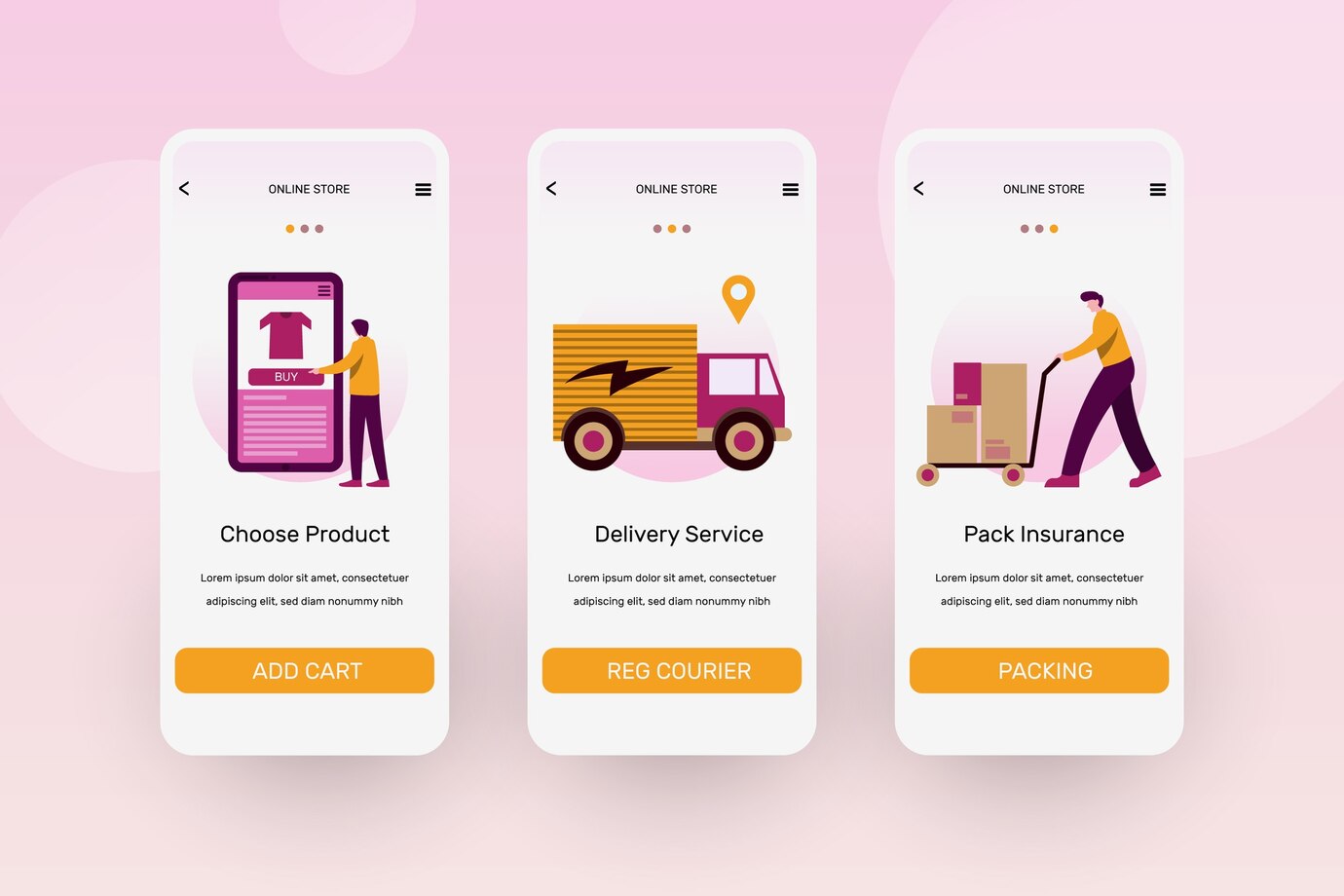
Leave a Reply
You must be logged in to post a comment.